It’s been a while since the last time I wrote on my blog. Today I thought I should talk about the issues met when using 3G USB modems on Ubuntu (Linux distros generally) since I noticed that it annoys many people because they don’t work properly.
Some years ago I came up with a small workaround to this problem when I encountered it for the first time. I used usb_modswitch to properly recognise the device. Then I wrapped it in a script and started distributing it to my friends. Soon, I realized that this wasn’t a solution, it did work sometimes, but it wasn’t efficient.
So I started digging deeper to find alternative solutions, and I’ve seen the “sakis3g” project. This project, seemed immature for me in the first time, is script which uses usb_modswitch mainly to make these devices switch from mass storage mode to modem mode. After more releases of this project, it have been becoming more efficient and stable. I tried it on many machines and it worked on all cases so far.
Installing Sakis3g
there are 2 available options to get sakis3g working on your machine:
- compiling the source code (if you’re geeky enough).
- installing it from a ppa.
Compiling sakis3g
To compile sakis3g , we need to get the source code from github and compile it. This is done using these commands:
git clone https://github.com/trixarian/sakis3g-source.git cd sakis3g-source mkdir build ./compile sudo cp build/sakis3gz /usr/bin/sakis3g
Installing from PPA
getting packages from PPAs saves up a great deal of time and effort. I found a ppa that holds sakis3g even for the latest release of ubuntu (saucy). To add the ppa and install sakis3g:
sudo add-apt-repository ppa:darklordpaunik8880/darksmsaucy sudo apt-get update sudo apt-get install sakis3g
Here we go, sakis3g is now installed
Using Sakis3g
I will not go through command lines anymore, since saki3g offers us a nice graphical interface to use it. But to enable this interface we need to one last command
sudo sakis3g desktop
this command will create a launcher on the desktop. Go ahead and launch it, I’m pretty sure you will know how to use it 😉

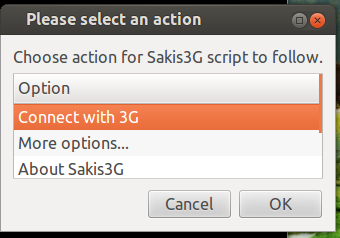
This is great, thanks for sharing your experience and this app.
When ubuntu fail to recodnize my modem Huawei E220, then I logged a defect after so much of a discussion one suggested to use Mobile Partner until a fix is issued. Mobile partner worked for me most of the time. But I always prefer to enable internet through ubuntu top right connectivity menu. Will tryout above suggested tool as well.
Thanks,
Chamila.
Weird… from time to time I’ve been using 3g modem for last few years. Never had any issue with it, using Ubuntu and Linux Mint. Only problem I encountered was when I inserted another USB modem with other SIM. It automatically tried the wrong password and I had to enter the PUK code.
“Unable to locate package sakis3g”
which ubuntu version are you using?
i got this error http://pastebin.com/raw.php?i=WY5u6DY4
can you help me to solve that?